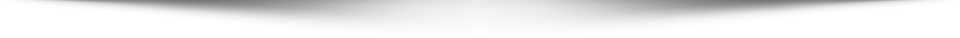In today’s digital landscape, security should be a top priority for businesses and individuals. Emails can contain sensitive and confidential information, making it crucial to protect them from unauthorized access. Email with encryption is a reliable solution that can safeguard your emails and keep your information secure. This article discusses why email encryption is essential in today’s digital landscape, how email encryption works, how to set up email encryption, and best practices for email encryption.
How Email Encryption Works
Email encryption is a security measure that scrambles the contents of an email in such a way that only the intended recipient can read it. It involves the use of a cryptographic algorithm to convert the plain text of the email into a code that is unreadable without a decryption key. The recipient’s email client uses the key to decrypt the message and reveal its contents.
One of the most common email encryption standards is the Pretty Good Privacy (PGP) protocol. PGP uses a combination of symmetric-key and public-key cryptography to encrypt and decrypt emails. The sender uses the recipient’s public key to encrypt the email, and the recipient uses their private key to decrypt it. This ensures that only the intended recipient can read the message. PGP also provides a digital signature to verify the authenticity of the email.
Another encryption standard is the Secure/Multipurpose Internet Mail Extensions (S/MIME) protocol. S/MIME uses public-key encryption to encrypt emails. It also provides digital signatures to authenticate the sender and ensure that the message has not been altered in transit.
It can be interesting for you – https://reply.io/best-email-closings/.
How to Set Up Email Encryption
Setting up email encryption can be a straightforward process. The first step is to choose an encryption standard that is compatible with your email client. PGP and S/MIME are two of the most common standards, but there are others available as well.
Once you have chosen an encryption standard, you will need to generate a public/private key pair. The public key is shared with others so they can send you encrypted messages, while the private key is kept secret and used to decrypt messages that are sent to you.
Most email clients have built-in support for encryption, making it easy to set up. For example, in Microsoft Outlook, you can set up encryption by going to File > Options > Trust Center > Trust Center Settings > Email Security. From there, you can select the encryption standard you want to use and configure your key pair.
Best Practices for Email Encryption
While email encryption can provide robust security, there are some best practices that you should follow to ensure that your emails are as secure as possible.
Firstly, it’s essential to use a strong password to protect your private key. The password should be unique and complex, with a mix of uppercase and lowercase letters, numbers, and symbols.
Secondly, it’s crucial to keep your software up to date. Encryption standards can become outdated, and vulnerabilities can be discovered. Keeping your email client and encryption software up to date can help ensure that you are using the latest and most secure technology.
Finally, it’s essential to be vigilant about email phishing scams. Even with encryption, a phishing attack can trick you into divulging your decryption key or other sensitive information. Be wary of emails that ask for personal information, and always verify the sender’s identity before sharing sensitive data.
In conclusion, email encryption is an essential tool for protecting your sensitive and confidential information in today’s digital landscape. It works by scrambling the contents of an email in such a way that only the intended recipient can read it. Setting up email encryption can be a straightforward process, and there are several encryption standards available. By following best practices such as using a strong password and being vigilant about phishing scams, you can ensure that your emails are as secure as possible.
Check our follow-up guide from Reply`s specialist https://reply.io/follow-up-guide/.