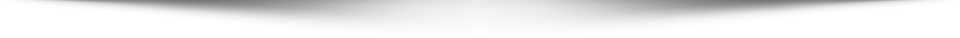Creating a gaming setup that fits your budget without compromising on performance is entirely possible. With a careful selection of components and peripherals, you can enjoy a seamless gaming experience. This guide will cover essential tips for building a gaming setup that includes a gaming console or gaming computer, a gaming monitor, and a gaming mouse—all while keeping costs manageable.
1. Choosing Between a Gaming Console and a Gaming Computer
Determining whether to opt for a gaming console or a gaming computer is the first step. Each has its advantages, but the choice should align with your gaming preferences and budget.
A gaming console offers simplicity and affordability. Consoles are generally less expensive upfront, with no need for additional hardware purchases. They provide a plug-and-play experience, ideal for those who prefer straightforward gaming without the need for customisation.
On the other hand, a gaming computer offers greater flexibility and potential for high performance. While the initial investment may be higher, a gaming computer allows for upgrades and customisation, which can prolong its lifespan. Gamers who enjoy modding, streaming, or playing games with demanding graphics might find a gaming computer more suitable.
Whichever option you choose, ensure it fits your budget and meets your gaming needs. Consider the types of games you plan to play and the experience you wish to have before making a decision.
2. Selecting the Right Gaming Monitor
A quality gaming monitor significantly enhances your gaming experience. While high-end monitors with advanced features can be costly, budget-friendly options offer excellent performance without breaking the bank.
Focus on monitors that provide at least a 1080p resolution, which is the minimum for a good visual experience. For a smoother gameplay experience, especially in fast-paced games, choose a monitor with a refresh rate of 60Hz or higher. While 144Hz monitors are ideal, they might not be necessary unless you play competitive games where every millisecond counts.
Another aspect to consider is the response time. A lower response time, such as 1 ms to 5 ms, helps reduce motion blur, ensuring clearer visuals during fast movements. These specifications are widely available in affordable monitors, making them an excellent choice for budget setups.
While gaming monitors with advanced features like G-Sync or FreeSync might enhance gameplay, they are not essential for a budget setup. Focus on the basics—resolution, refresh rate, and response time—to find a monitor that offers the best value for your money.

3. Investing in a Reliable Gaming Mouse
A gaming mouse is another crucial component that impacts your gaming performance. Even on a budget, you can find reliable gaming mice that provide the accuracy and responsiveness needed for various gaming genres.
Consider the mouse’s DPI (dots per inch), which measures its sensitivity. A higher DPI range allows for more precise movements, beneficial in fast-paced or shooting games. However, for casual gaming, a mouse with a moderate DPI range, typically between 800 to 1600, suffices.
Ergonomics is also important when choosing a gaming mouse. Look for a mouse that feels comfortable in your hand and supports prolonged use without causing strain. Some gaming mice come with adjustable weights, which can be a valuable feature for those who prefer a customised feel.
Buttons and features, such as programmable buttons, can enhance your gaming experience, but they are not essential if you are prioritising your budget. Focus on the core features that meet your needs, ensuring you get a reliable gaming mouse without overspending.
4. Balancing Performance and Budget
Balancing performance and budget is key to building a gaming setup that meets your expectations without exceeding your financial limits. Opt for components and peripherals that offer the best performance for their price, rather than chasing the latest or most expensive options.
For instance, a mid-range gaming computer or console will likely meet your needs without the premium price tag associated with top-tier models. Similarly, a gaming monitor with solid core features, rather than cutting-edge technology, will still deliver an excellent gaming experience.
Consider purchasing peripherals during sales or promotions to further stretch your budget. Many retailers offer discounts on gaming equipment during major shopping events, making it easier to build your setup without overspending.
Finally, avoid the temptation to buy unnecessary accessories. Focus on the essentials—console or computer, monitor, and mouse—and add other peripherals, such as headsets or keyboards, later as your budget allows.
Conclusion
Building a gaming setup on a budget involves making informed decisions about your gaming console or gaming computer, gaming monitor, and gaming mouse. By focusing on the essential features and balancing performance with cost, you can create a gaming setup that provides an enjoyable experience without exceeding your budget.
Visit Harvey Norman Singapore today for quality gaming computers and gaming consoles to start building your budget-friendly gaming setup.