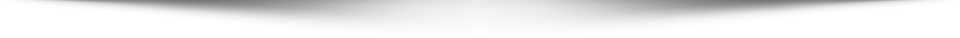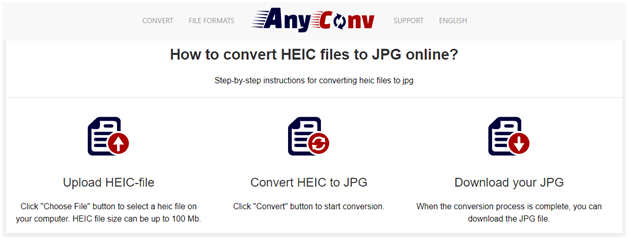
Images with.HEIC format tend to have problems to be displayed, as may be the case in the Windows 10 “Photos” application, so many users choose to convert this type of format, or this one specifically, into more standard formats or common such as JPEG, and for this, they make use of tools that fulfill the desired function.
A very common solution to avoiding that we cannot view the photos or images that we want because we have them in a format that is not compatible is to convert them to a JPEG format.
Best websites for convert HEIC photos to JPEG image
Apowersoft
An effortless tool that allows editing video and audio files … we will use the converter to convert the image in this matter from heic to JPG (.jpeg). Just by dragging a said image to the gray box, the conversion will begin, and once done, it will show us an option where we can download it.
AnyConv
This heic to jpg converter has a too simple graphical interface, but its mission fulfills it perfectly and we even have the conversion of other formats more at hand if necessary.
When we want to make use of it, we will only have to click on «Choose Files»> We look for the file in question> We select JPEG> Download converted file. Once this is done, we will download the file converted to the desired format, and we can repeat the process with any file that we want.
HEICtoJPEG
Very easy converter with a single utility to convert the HEIC to JPEG format, it does give us the option up to 50 photos converting at the same time in a easy and well-organized way, which can save a much time and without download anything.
Aconvert
This converter incorporates a very interesting tool that is to convert an image using a URL, although it also has the traditional method of opening an image from our available file explorer. It also gives us an extra option which is to modify the size [width] x [height] of the image. we can do it with different images in the same way.
Zamzar
It is a very easy to convert from “HEIC to JPG”, you can select the format which you required, PEG, it has a visible and very intuitive interface, and a long path, in conversions since 2006 indicated more than 400 million. It also supports other formats to select from a huge list.