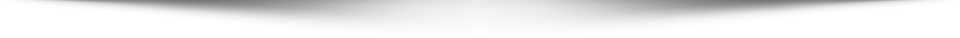When advertising went from an offline to an online environment, advertisers were given something they hadn’t had with offline advertising — individual ad targeting.
Instead of relying on contextual targeting, they could display their ads to Internet users according to the way they would be used. Check here effective device fingerprinting techniques
For example, which websites they used before — and other statistical information, like, for instance, their location.This method evolved into one of the main methods of selecting advertising for other web-based advertising companies from the mid-2000s onwards that was based on web cookies.
In the past several years though, the dependability of cookies as tools that can supply sufficient data for Web entrepreneurs has been reducing. And so out of the need to continue practicing behavioral targeting and to allow advertising companies to track users across the web, device fingerprinting was developed.
Beginner’s Guide to Device Fingerprinting
Device fingerprinting is also known as canvas fingerprinting, browser fingerprinting, or machine fingerprinting, it is a process by which a device or browser is identified according to its particular settings. Device fingerprints have to be saved in a database on the server side, as opposed to web cookies, which are stored client side, or on the user’s device.

What Data Is Gathered to Develop a Device Fingerprint?
In addition to session cookies, device fingerprinting provides a wealth of information that is provided in the packet each time a web request is initiated to a server. Device-fingerprinting services create fingerprints based on a combination of several data points:
- IP address
- HTTP request headers
- User-agent string
- Installed plugins
- Client time zone
- Information about the client device: monitor size, touch, OS, and localization
- Embedded information that is offered by flash plug-in.
- List of installed fonts
- Silverlight data
- List of mime-types
Why is device fingerprinting useful?
Device fingerprinting is useful for tracking in a privacy-conscious environment where ordinary tools such as cookies cannot be efficiently implemented. To such users, it has several disadvantages – several devices used, limitation of cookies, poor tracking on mobile devices, and the ability to delete the cookies easily.Device fingerprinting is capable of being used as a viable and suitable solution to the problem. It also assists in linking user actions from the same sessions in case cookies are cleared. For example, if a person clicked on a travel advertisement, but booked the trip later without any cookies present, device fingerprinting ensures that the same browser is recognized, providing the advertiser with clear conversion information and better measurement of ROA.
So how does device fingerprinting work?
Device fingerprinting begins when a user comes to the website, the JavaScript is gathering device information (browser, OS, etc.). It entails an amalgamation of keys to produce a code (hash value), which improves the tracking precision of the system if combined with cookies. Compared to cookies they are stored on servers and that is why they cannot be easily banned. While it is computationally expensive it makes it possible to link an identity of a user across the different devices due to the similarities in pattern. Though providing powerful tracking, it is dangerous in terms of super cookies or ever cookies, which is essentially the combination of device fingerprinting with cookies for tracking.
Conclusion:
Consumer interaction touchpoints seem limitless in the current digital landscape and marketing needs to rise to the occasion. Where cookies fail in identifying users, technologies such as device fingerprinting that leverage static information form the basis for digital advertising. But at the same time, they have issues connected with privacy regulations mainly the GDPR.